Need Some Good (and FREE) Topo Maps?
Editor’s Note: This post was made by Tracy Trimble, you can read more about him on our Instructor Bio page. Tracy teaches all of our land navigation classes. Several are coming up soon, you can check those out at this link. You can read about what we do in Land Navigation classes at this link.
Over the past few weeks I have had several people send me questions about what map and/or map source we use at Nature Reliance School. I am always searching for quality maps to use in our NRS Land Navigation classes as well as maps to take with me hiking, camping, hunting and kayaking. Above all else these maps must provide the students (and me) with accurate and ‘readable’ data. If I can locate such a map, that’s good, even if I have to pay for it. If I can locate such a map that is free………that is GREAT. Well over the past couple months I have been testing such a site/source. The address is www.mappingsupport.com. As you well know websites change often so please keep in mind that what I am describing below may change but as of today (1/29/2014) it looks pretty good. I am still learning and testing the site. So please go and test it out with me.
Here is what I do to get maps:
-
When you enter the site click on the ‘Gmap4 Default Map link’.
-
A world map should be displayed. Simply zoom and move to your location or select the search option from the dropdown menu (top right). I have been able to search on the nearest city to get me close to my area.
-
Several menu and overlay options are available – play around with the options. At NRS we are currently using UTM so select menu, ‘UTM – LatLng-Off’ option from the dropdown menu. Once selected a pop-up box will appear and you simply select UTM from the options (or another type of coordinate system you wish). The grid lines should appear.
-
The default overlay is ‘t1 Terrain’. This overlay is nice because it gives you a 3D effect along with some contour lines – albeit the contour lines are difficult to read. You can select several overlays to view and I would suggest doing so. View the differences.
-
To get the coordinates of a location simply place the cursor over a location and right-click your mouse. A box should appear with all the data. For me I need the Datum used and the UTM coordinates (see errors below). Note the ‘Current Zoom level’. You can get any location coordinates you wish this way.
-
I have not located a way to print exact map ratios. So in order for me to get a 1:24,000 ratio map printed, I zoom in/out until the ‘Current Zoom level’ reads 14. Then I print thru my browser (Firefox) at a 117% custom scale. Depending on your computer/printer setup you will have to test various options to get the exact print ratio current (but hey – it is free).
-
When hiking I will often print off the map with a ‘t1 Terrain’ overlay and the same map with the ‘t4 Topo High’ overlay. This gives me a 3D and high visibility topo map to use.
Errors and other data:
-
The UTM letter designation appears incorrect at this time. For my location it reads 17N and it should be 17S. But – the rest of the UTM coordinate appears correct. Please note that the site may be using “N” simply to designate ‘Northern Hemisphere’.
-
If you don’t know what the Datum reference is then you need to. Get to a class.
-
The declination appears accurate but I would suggest going to www.ngdc.noaa.gov/geomag-web/#declination to verify.
I hope this helps as the site looks very promising for future use. Of course there are several paying sites out there to use and I am not opposed to using them but if this works and it is free – why not.
Share This


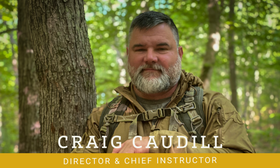

Leave a comment